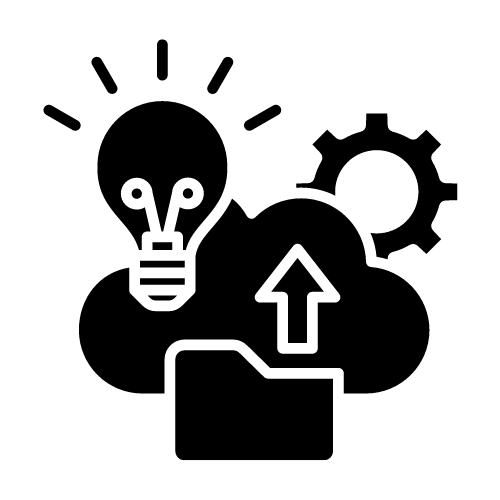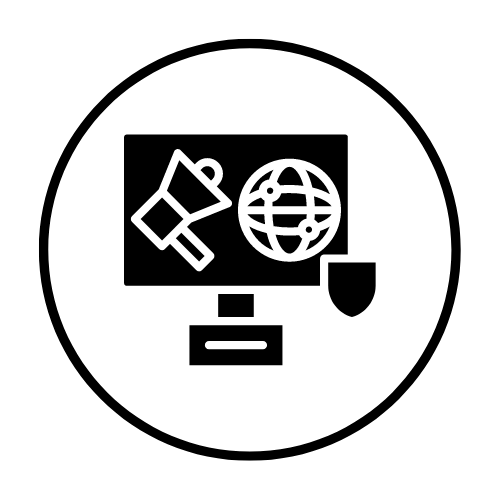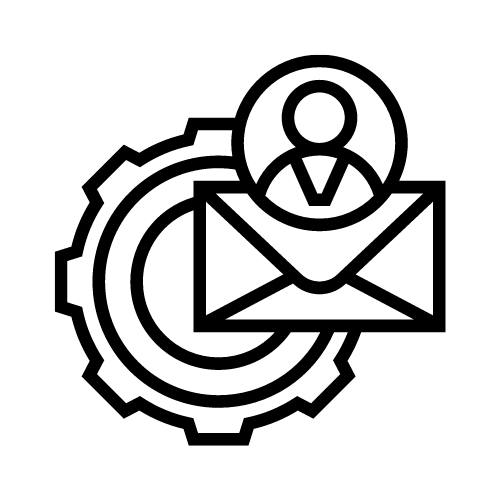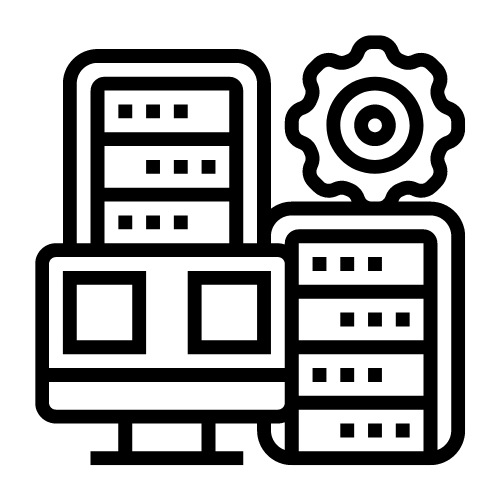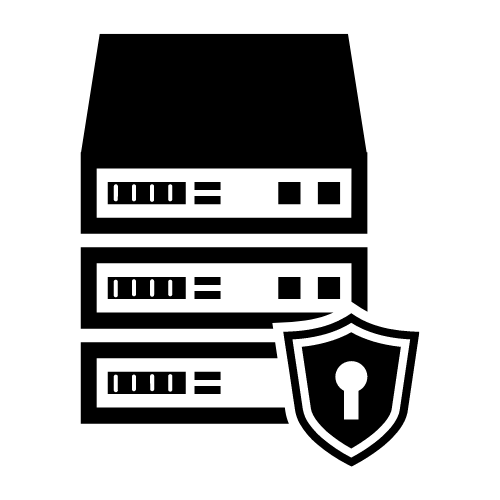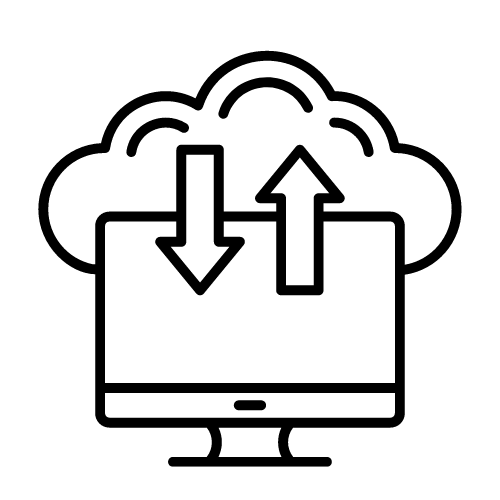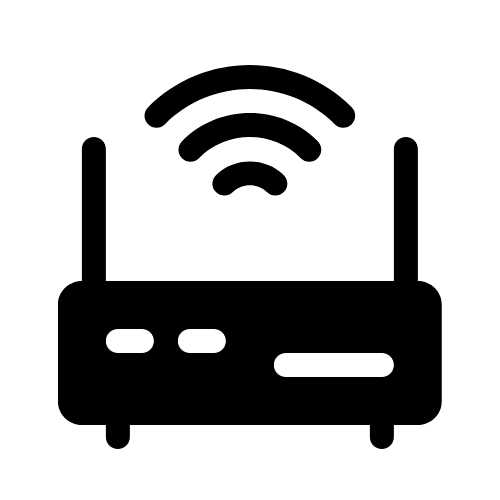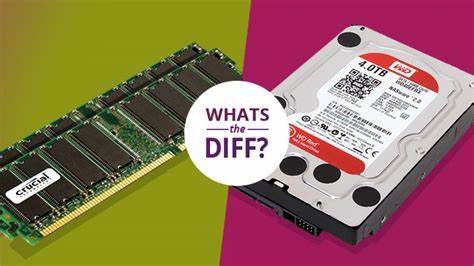
When buying a new computer or phone, there are tons of terms that
may be thrown at you, such as SSD, HDD, ram, CPU, etc. In the world
of tech, these terms are widely known, but for some people, these
abbreviations may confuse them and have them questioning whether a
laptop or desktop is a good choice or not.
So what do these terms refer to?
Depending on what abbreviation you’re looking at, they could be
referring to what’s called memory or storage.
So, what’s the difference between memory and storage on a new
workstation?
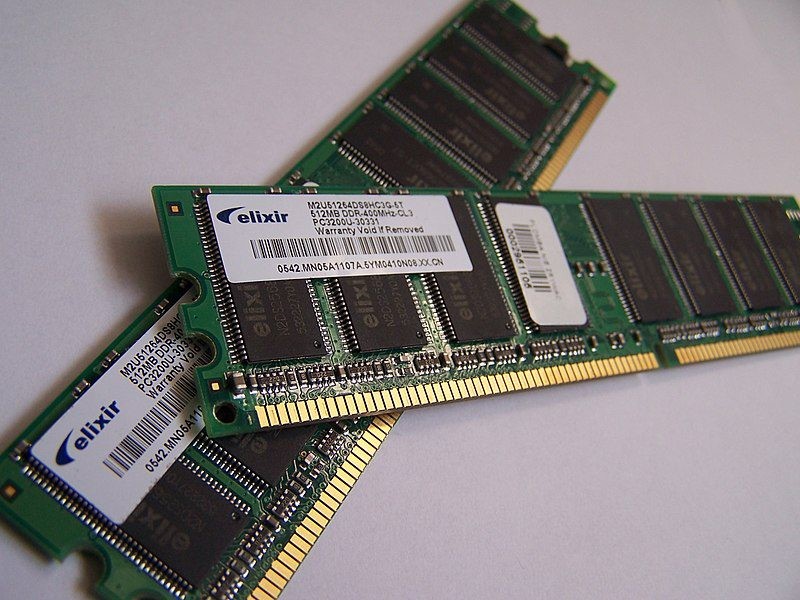
Memory or RAM is where the computer stores the information it’s currently using. It makes it so that the CPU, or central processing unit, has almost instantaneous access to all of the information there, no matter where it is actually stored. It’s designed to keep your computer or smartphone working fast, depending on the amount of RAM your system has. The more RAM in the system, the faster it will be. When a computer turns off, memory loses data, making it temporary and volatile.

Storage is where your computer or your smartphone stores information
permanently. This allows your information to be easily accessible and
includes your pictures, documents, text messages and music that you
have saved. Smartphones and most computers use SSDs, or solid-state
drives, which store information using transmitters that can maintain
a charge even when they are turned off. Some older computers may use
HDDs, or Hard disk drives. HDDs have a physical platter where information
is stored.
For the most part, SSDs are faster than HDDs since there are no
moving parts. You may get an instant boost in performance if you were
to upgrade your HDD to an SSD.
Now that we know what the difference is between memory and storage,
buying a new smartphone or computer will be a breeze.
Have a question about whether a computer may be a good buy or not or
just want some clarification on an IT term you aren’t familiar with?
Give us a call at
(860) 701-0058 or
email us
for more information.