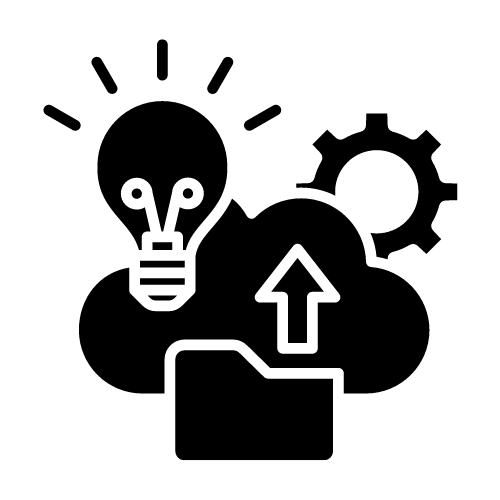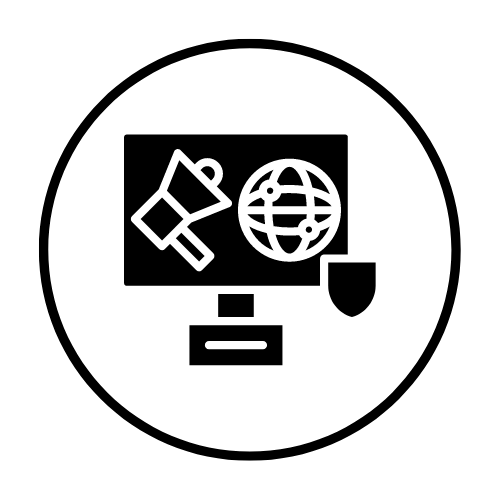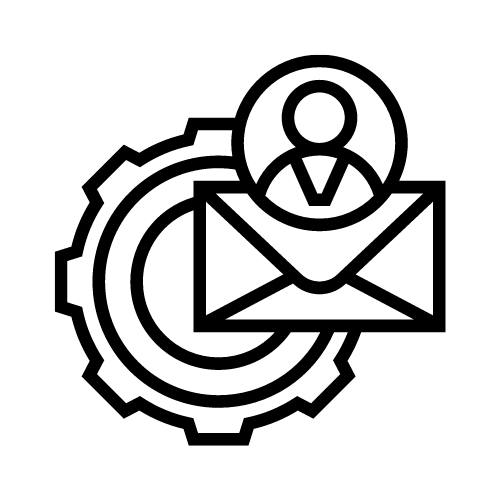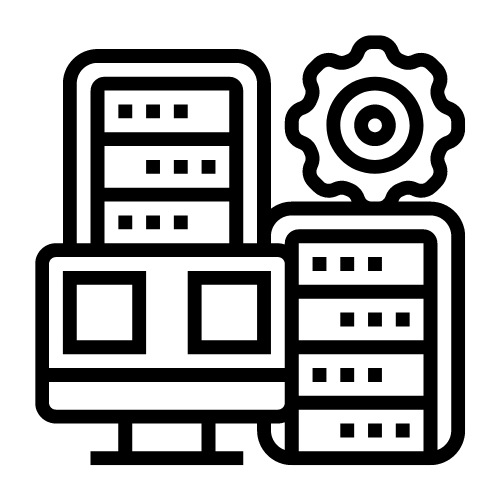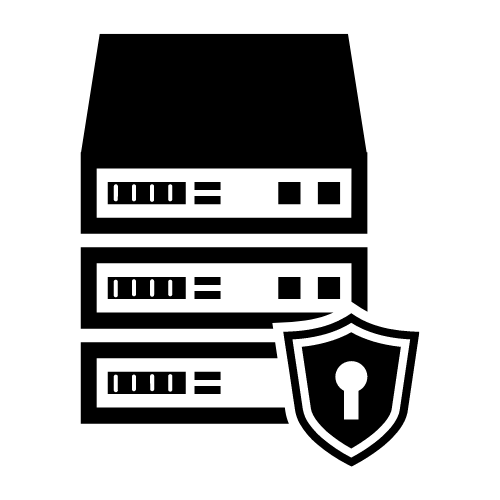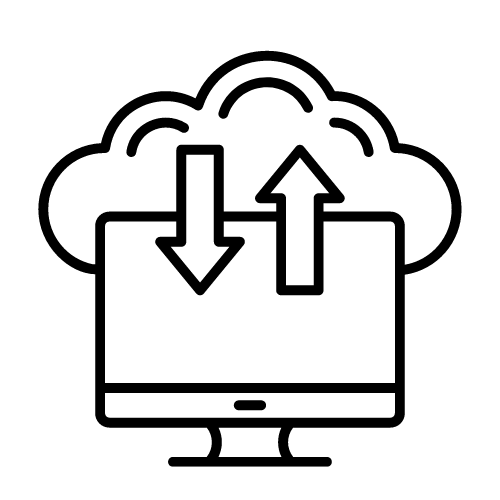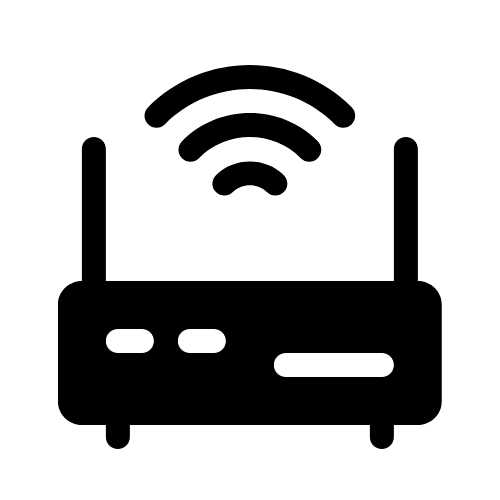Get Help
Fast, Professional Help when you need it the most
At Dynamic Alliance we pride ourselves on providing our customers with complete and excellent service. Our customers are the most important part of our business and we work tirelessly to ensure your complete satisfaction.
In an effort to make your experience with Dynamic Alliance as smooth and easy as possible, we encourage you to use any one of the following means to contact us for support:
Phone Support
(860) 701-0058
Monday - Friday 9:00 AM to 5:00 PM ET
Available during business hours a support technician may be
available to take your call immediately or a ticket will be
opened in our Helpdesk Manager (HDM) and placed in the queue
for call back per your company Service Level Agreement (SLA).
Email Support
helpdesk@dynall.net – available 24 x 7
Emailing our Help Desk will automatically open a ticket and
provide us with the information placed in the body of your
email. Your ticket will fall into the queue and a call back
or response will be provided based on your company SLA,
otherwise within 24 hours. If you are not already in our
HDM, you will be entered automatically based on your email.
Web Portal Access
https://dynall.syncromsp.com/ – available 24 x 7
Access to this site will require that you request a password
reset using your company's email address as your username.
Once you receive the password you can log in and change to
a password of your own choosing. Use the portal to create
new tickets and/or to check status or provide additional
up-dates on other open tickets.
EMERGENCY AFTER-HOURS SUPPORT
Telephone our main office (860) 701-0058 and the after-hours system attendant contains an option to reach the on-call engineer (option 9). Calls shall be addressed per your company SLA.
additional help tools
- Splashtop SOS (Attended Remote Support)
- Dynall Customer Portal
- Dynall Documentation Portal (Hudu)
- Microsoft 365
- Bitwarden Password Manager
- Breach Secure Now! Aka PII-Protect
- MX Toolbox (Various DNS Checks for Healthy Email)
- WHOIS Lookup (Shows to Whom a Domain is Registered)
- Dynall General Terms & Conditions
- Dynall Recommended Technology Platform (RTP)